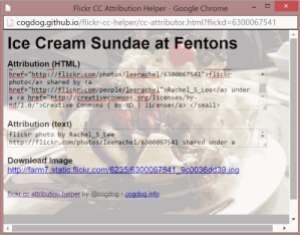Blog posts and images are a match made in heaven. While it’s easiest to use your own photos, most times I find I don’t have a photo to suit.
There are numerous websites with images a blogger can use for free provided they meet any specified attribution requirements. This blog post is not about finding those sites. A quick Google will identify pages of posts listing and ranking image sites. If you’re looking for that you could try these lists from the buffer blog and Canva.
 This post is about my favourite site. I have three sites I use regularly – flickr, Pixabay and FreeImages. The latter two frustrate me more often than not because while I might find a suitable image, the best image, the one I would much rather have, is displayed to taunt me. It costs money.
This post is about my favourite site. I have three sites I use regularly – flickr, Pixabay and FreeImages. The latter two frustrate me more often than not because while I might find a suitable image, the best image, the one I would much rather have, is displayed to taunt me. It costs money.
While Flickr contains some copyright images a blogger can’t use, it’s easy to search by copyright restriction category. The available images are a higher standard in terms of creative composition, theme and subject compared to what I find for free on other sites. You don’t need to setup a flickr account to use the images.
There’s one more reason that makes flickr images my favourite choice. It’s an app called the cc flickr attribution helper. This is a bookmarklet developed by cogdog which will generate a Creative Commons attribution script – as text or html – for easy cut-and-paste insertion into your blog (or document).
Here’s how it works. Once you have the bookmarklet installed (instructions follow), find the image you want to use on Flickr, remembering to search by a usable image category. For my example image, I searched the “commercial use allowed” category because I know that will give me an image with some restrictions, to best demonstrate the bookmarklet.
I feel like ice-cream tonight so I selected the above image by Rachel_S_Lee from my search results. You can see in the bottom right of the screen it has “some rights reserved” and these relate to the attribution and that you can’t derive anything from it. To create the correct attribution click the cc flickr attribution helper in the browser tray and it will generate both the html code and text.
If I copy and paste the html into my blog it will look like this:

flickr photo shared by Rachel_S_Lee under a Creative Commons ( BY-ND ) license
And if I use the text, it will look like this:
flickr photo by Rachel_S_Lee http://flickr.com/photos/leerachel/6300067541 shared under a Creative Commons (BY-ND) license
If I make a mistake and select an image which is restricted, the bookmarklet will provide a message saying the image can’t be used, even with attribution.
You can install the cc flickr attribution helper bookmarklet from here on github. There are a number of options but the easiest way, and the way I did it, is to drag the bookmarklet to your browser bar. If you prefer visual instructions, this YouTube will help you. It was created by Richard Byrne who blogs at Free Technology for Teachers, one of my favourite blogs.